Introducing Seller Sales and Discounts!
There’s a new version of the PangoBooks app out this week and we’re super excited to announce a set of tools that allows Pango sellers to offer special discounts and sales on their shops!
If you have books listed with us, you can now offer buyers a discount as a percentage off or as a fixed dollar amount off of their order from your shop. Both options can be combined with a minimum purchase requirement of your choosing.
We’ve also added a new way to search for sellers in the app, along with a few other small tweaks. Read all about it below and if you aren't seeing these updates, visit the App Store or Google Play to check if you have the most recent version of PangoBooks installed on your device.
How to Create a Sale or Discount Offer As a Seller
The biggest change in the new app update is the addition of a set of tools that allow sellers to offer discounts to buyers. Setting up a discount offer takes just a second and is similar to our existing free shipping system.
To initiate a sale, go to your Account screen on the app and follow these steps:
- Select “My Inventory & Discounts.”
- Select “Discounts & Free Shipping” on the next screen.
- Choose to create a “Percent-based Discount” or a “Value-based Discount.”
- Set the amount you would like to discount and the minimum purchase requirement.
The “Percent-based Discount” or a “Value-based Discount” options work similarly and give buyers either a percent off their total purchase from you or a set dollar amount discount. In both cases, you can set a minimum purchase requirement to earn this discount — for example, you can set it so that buyers get $5 off when purchasing $25 or more from your shop.
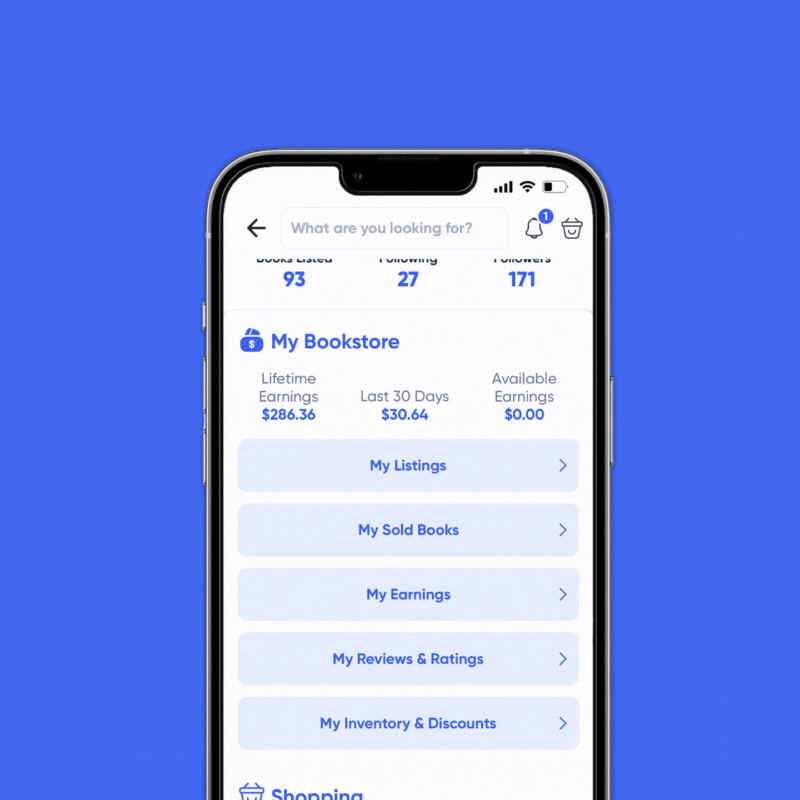
Once you create a discount offer of any kind, that info will show up on your bookstore page and on all your listings. You can also create multiple discounts or sales at the same time. Important note for sellers: any buyer will be able to utilize all of these offers simultaneously on any order.
For more details on seller sales and discounts, check out this FAQ in our Help Center.
How To Find Sellers Offering Discounts
On the other side of the buying and selling equation, we’ve also added a tool to allow you to search for sellers that are currently offering a discount or having a sale. To do this you can go to the Pango app home screen and tap the blue box that says "Search and Browse by Shop."
On the next screen, you’ll see a row of sellers that are having a sale and a search bar to search for specific sellers. If you do a search for a seller or just tap “See All” on the row of sellers having a sale, you’ll now have the option to filter sellers by a few different parameters including whether or not they’re having a sale.
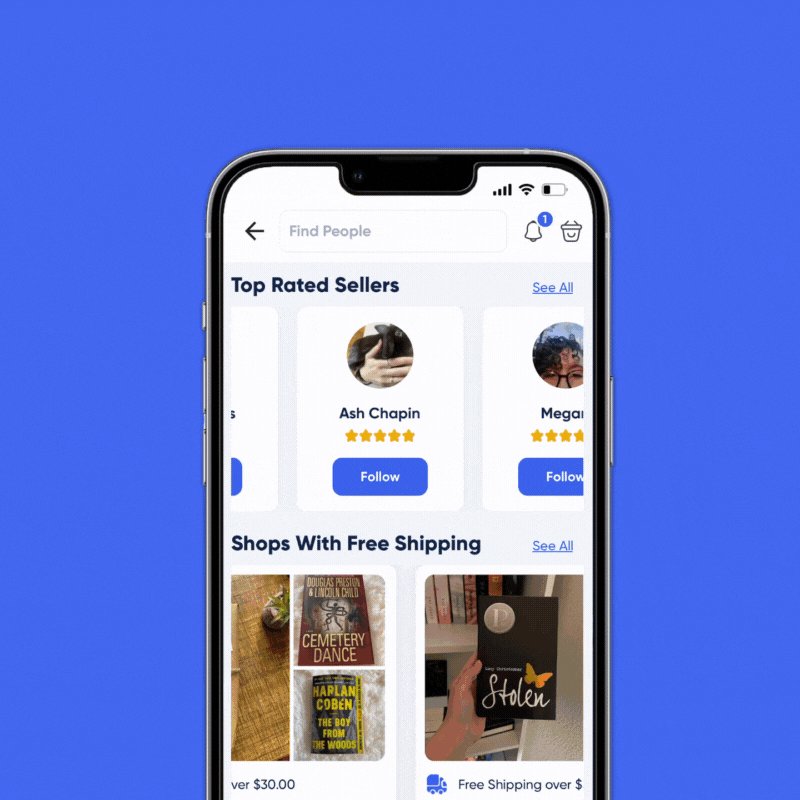
Using these tools, finding sellers with books you might be interested in and who are offering special deals has never been easier. Shopping by seller and buying a few books from one shop at the same time is one of the best ways to save on PangoBooks, and now it’s better than ever!
Other Updates to the PangoBooks app This Week!
In addition to the above, we’ve also added new little icons throughout the app that indicate whether a seller is having a sale or offering free shipping. These are represented by a green dollar sign icon and a little blue truck icon respectively.
_png_1668567606837_0?alt=media&token=228d28fd-7ad9-4d5e-b297-0d4bbbc50bc6)
We’ve also started indicating the state where listings are shipping from when that information is available. You can find that in the stats below the image on any book listing. We hope this allows people to make informed decisions about which copy of a book to buy if they want the one closest to them.